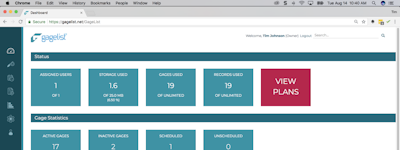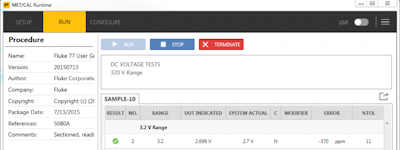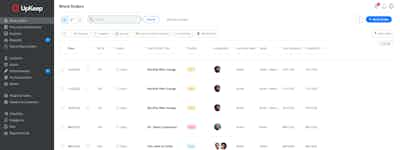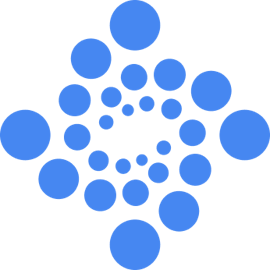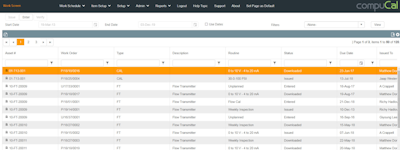17 ans à aider les entreprises françaises
à choisir le meilleur logiciel
Beamex CMX
Description de Beamex CMX
Le logiciel d'étalonnage Beamex CMX est idéal pour toutes les industries de transformation notamment dans le secteur de l'électricité et de l'énergie, dans l'industrie pétrolière et gazière, dans les domaines chimique et pharmaceutique, etc. Il offre une procédure automatique d'étalonnage informatisé qui vous permet de gagner du temps, d'être plus efficace et de vous passer d'encodage manuel. Il vous aide à planifier, à gérer et à documenter le travail d'étalonnage. Conçu pour les mesures de pression, de température et de flux, pour les instruments d'analyse et bien plus encore. Conforme ISO 9001, FDA, BPF (GMP), GAMP, 21 CFR Part 11 et intégré avec plusieurs systèmes ERP.
Qui utilise Beamex CMX ?
Entreprises qui recherchent des produits d'étalonnage de première qualité, extrêmement précis et robustes. Les 12 000 entreprises qui utilisent déjà les solutions Beamex partout dans le monde sont un gage de réussite.
Beamex CMX ne vous convainc pas tout à fait ?
Comparer avec une alternative populaire

Beamex CMX
Avis sur Beamex CMX
CMX is the best tools to make a correct calibration managment
Avantages :
Easy to use, very intuitive, Beamex support, permanent upgrades with new tools, local representatives
Inconvénients :
The licensing scheme, after you buy the first license you must repeat in each purchase all the options you selected in the first one which makes it more expensive and difficult to justify the extension of licenses.
We were the first adopter of the software in our company and have seen it grow to other sites.
Avantages :
The software is extremely configurable so the user can leverage whatever is needed from it. We are able to use it to help schedule PM's since it can be used to filter due dates in a number of ways. We now have several sites that have adopted it. Everyone is impressed with the time that can be saved in the field by setting up the calibration procedure in the software and then executing in the field with the calibrator. It is always a good thing to be ready for a visit from an inspector. The software generates nice calibration certificates which can be configured to display what you need. They can be saved off-line if needed by management. User management can be configured to limit access so a user can only access data for their site. Permissions can be managed to limit a users ability to edit certain parameters, etc. Customer support is second to none. We installed our software on a corporate server. Beamex's IT supported our IT personnel to overcome a few obstacles. It is because of that we now have a robust, dependable application with which we have had zero issues.
Inconvénients :
For all of it's positives, there are very few negatives I've encountered. User management could be enhanced so combine accessibility with permissions so a user has different permissions depending on what site he is accessing. I would like to see a way to edit a field across a range of instruments (positions) instead of having to edit each one individually. These are really wishes for the next software revision more than negatives. It's a dependable and comprehensive calibration management solution.
I have worked with Beamex CMX Profesional for 8 months. Registered about 400 positions
Avantages :
When the positions have been entered, it is easy to use, highly automated. It gives a good overview
Inconvénients :
We get equipment calibrated externally and we need an option to only approve the calibration / certificate, maybe a light version. Node will not be marked red when there is something to be calibrated. Very locked database when there can only be one user per. License at a time, we could use that several could have read permissions at the same time. Our requirements for the Error Calculation Method may be "greater than" a value and this option is missing. The screen setup changes constantly. Once you have made a change and save, you will get out of position and it will be found again if multiple changes are to be made. Not possible to fill in calibration strategy during procedure creation.
CMX Data Bse
Commentaires : We are just using the CMX data base to keep track of our certificates
Avantages :
Easy to send calibrations to the calibrator
Inconvénients :
doesn't have the ability to select multiple instruments
Paperless calibration has improved our calibration standards on site.
Avantages :
*Great customer support- I generally receive a reply within a few hours, considering that they are in Finland and I am in Australia! So far all issues have been resolved within a day or Two. *The built in help is very comprehensive and easy to use. *"Explorer" style interface makes operation easy and familiar. *I'm finding more functions and features everytime I use CMX. *You can enter as much or as little data/detail as you want. *It reflects well on our Instruments Dept- professional looking calibration reports with graphs, logos, exact errors/times/temps etc.
Inconvénients :
*We have had instances where our whole team has been unable to access the database for days at a time due to version discrepancies and computer failures. *Our corporate IT Dept struggle to grasp its concept. *Certificates and reports are not easily personalised/customised and not to very much extent.
Upgrade from a very old version proved seamless, including IQ, OQ & PQ. Great support & training.
Commentaires : Traceability, Auditability great functionality when used with the BEAMEX calibrators & strong support of systems on site.
Avantages :
Ability to trend, ease of review and ease of use for my team of Technicians. Auditors love this software so if you are using it right they have no doubt you are calibrating things right.
Inconvénients :
Cost. A legacy of many years of no upgrades, it was the first thing I wanted to implement. Future upgrades will prove much better value as we won't have to jump so many versions!
Overall good software, with some problems.
Avantages :
We used QD3 before CMX, so I`m, basically comparing expiriences. I like capabilities, number of tag numbers we can have in database and number of instruments under one TAG number.
Inconvénients :
We have five factories in our company and they all have many TAG numbers with same name. CMX doesn`t support two same Tag numbers (PS-1 for instance). Solution I got from support to put some charcters to differ TAGs (like _-. etc.) is not acceptable. Customization of reports is not user frendly at all. We spent hours trying to make our own report and still we got only a fragment covered.
A great solution!
Avantages :
- It's very easy to use. - Excellent paperless solution - Support is always online for help - A great solution for calibration of balances - Easy to mantain on day calibrations, and to print different lists - comunication with other brands
Inconvénients :
- communication with other brands should be easier (such as with BEAMEX) - I would like communication with calibrations by wifi
Great kit with great aftersales service
Commentaires : does exactly what it says on the label
Avantages :
ease of use, high customisation capability, generates personalised calibration certificates that coincide with each individual piece of instrumentation.
Inconvénients :
As an every day used its difficult to find any thing I dislike with the software, I find it easy to navigate and personalise for my needs
Easy to use, great features, good filters for searching, easy to implement, Good support
Commentaires : Better calibration, more precise and easier overview
Avantages :
- Easiness of implementation - Good searchability - Easy to use and overview ( you can easy find the transmitter which need to be calibrated, which have a certificate and which have been calibrated within a given period ) - Hassle free updated based on input from Hardware Calibrator Beamex MC6, no need to do anything from the user. - Customizable reports - Work completely hassle free with Beamex calibration hardware ( MC6 in our case ), import / export - Great Beamex support ( phone, email and conf. call ) during initial use and during implementation - High level support from local Danish supplier.
Inconvénients :
- Maybe the pressure switch setup can maybe look similar on the CMX software on the MC6 interface, this can be a little confusing. A small optimization point
Alternatives envisagées précédemment :
Kalibriersoftware für akkreditierte Kalibrierlabore
Commentaires : Nach über 12 Jahren Erfahrung mit dieser Software und Mittlerweile ein upgrade auf die neueste Version 2.15 Cloud basierend kann ich diese Software nur empfehlen. Überspielen der Datenbank inkl. Layout´s mit voller Beamex Unterstützung. Hier gab es keine Datenverluste und Umsetzungsprobleme.
Avantages :
Die CMX Software ist eine absolut zuverlässige Kalibrier- und Prüfsoftware. Die Software ist Auditfest, auch gemäß der ISO17025 für akkreditierte Kalibrierlabore. Hier gab es seit unserer Nutzung (12 Jahre) noch nie eine Beanstandung. Bei dem Layout Designer kann man sich frei "austoben" und kann sich jeder Zeit den Anforderungen und Regularien anpassen. Der Designer zeigt einem hier keine Grenzen auf. Das Preis/Leistungsverhältnis stimmt absolut.
Inconvénients :
Es könnte eine größere Auswahl an Check-Feldern zur Verfügung stehen. Zum Beispiel bei Verwendung von Kalibrierprozeduren ist die Auswahl begrenzt. Bei der CMX Software könnte mehr mit Farben gearbeitet werden (Eigene Farbauswahl). Das würde die Anwendung für den entsprechenden Techniker leichter machen. ZB. bei einer Kalibrierung mit bestimmten Anforderungen / Prozeduren. Was ich vermisse sind auch sogenannte Pflichtfelder, damit bei einer "Kalibrierabwicklung" nichts vergessen geht. Ein Layout und Programmier-Support wäre hier hilfreich wenn man programmiertechnisch an seine Grenzen kommt.
Exceptional. I've had a great experience using this software
Commentaires : Easy to use calibration software. A must have to get the best out of your MC-5 calibrator.
Avantages :
It's easy to use. Lots of functions. Gives you a good overview of all your instruments and calibration status.
Inconvénients :
Hopefully in the future the calibrators and software supports WiFi. Serial communication is a bit slow and outdated.
Mostly is useful and does what I need, but not in 100%.
Commentaires : Good organisation and records about measurement units in calibration laboratory
Avantages :
All calibrations are archived and I can easily find any information about any position. This is very useful for my work.
Inconvénients :
When interval of calibration is changed on more positions , it is not possible to do it in my place in batches
CMX Review
Commentaires : With a few exceptions, CMX is that answer to keeping track of calibrations and creating certificates for our customers. Some additional editing functions would be nice when having to change Position information. Overall, I would highly recommend CMX.
Avantages :
Overall ease of use.
Inconvénients :
Lack of editing capabilities.
Maintenance Quality Facilitator
Commentaires : CMX has greatly enhanced our record keeping for ISO instruments. We went from paper reports filled out by hand with ink pens. Our ISO Auditor was impressed with our improvement. CMX makes it easy for all of our technicians to have perfect paperwork everytime
Avantages :
Ease of use
Inconvénients :
N/A
A good program that suits us well.
Commentaires : We have standardized our certificates and collected everything that is our responsibility in one program.
Avantages :
Easy to use. Good overview. Good access control. Easy to use with Beamex calibrators, and ok to use with other calibrators.
Inconvénients :
Some challenges with moving devices between position. PRT tool is not built into the program itself. Calibrate with footprint and MC5-IS. Hope some of these challenges become easier with the new IS calibrator that coming soon...
CMX pro
Avantages :
Ease of use. Using the filter option makes it easy to find specific position ID's or any other variable. I like the lbl function as well, instead of hand-writing hundreds of calibration labels I can select which labels are needed and print to my label maker. The audit trail is a very useful tool to have for hysteresis. Having calibration certificates in an electronic storage location is better than storing a hard copy in a filing cabinet.
Inconvénients :
My least favorite thing is the limited amount of positions that we have without spending more money to increase the database.
Benefits Realized Through Our CMX Calibration Software
Commentaires : We selected CMX several years ago for customer calibration services performed in the field on site at customer facilities on a variety of instrumentation & control systems. Our decision has resulted in the ability to test devices utilizing consistent methods regardless of individual performing tasks. This in turn has resulted in repeat and new business. Through the use of documenting process calibrators in conjunction with CMX software our customers have realized savings in O+M costs. Calibration records are easily retrieved from CMX whenever required. Cost has been a slight drawback for our organization where multiple software licenses were and are required in order to fully equip individuals with CMX PRO on individual laptops that are in use at multiple sites simultaneously on any given day. Technical support provided by vendor is excellent. CMX is very easy to use and easily learned by those having little or no experience with calibration software. CMX is modular, which enabled Spectra Automation to purchase immediate required functionality up front, while adding required additional functionality at a later date suited to our budget.
Best calibration management software for medium and big companies
Commentaires : Great software to work as a middleware between ERP and plant floor.
Avantages :
Huge potential. Does almost everything. You can connect it to your asset manager and/or to you ERP and manage all together, both the assets and its respective calibrations.
Inconvénients :
It's a bit hard to put it to run without support.
Calibration Software Made Easy
Commentaires : With over 2000 instruments in 2 facilities, our staff is very pleased with the CMX software. It provides us traceable documentation, trending and history which keeps us in compliance with all regulatory agencies as well as on task for our preventative and predictive maintenance programs. BEAMEX has developed the benchmark of excellence for process documenting calibration hardware and software.
Avantages :
Accountability
Inconvénients :
Navigation could be a bit friendlier
Traceable calibrations and an organically grown instrument database
Avantages :
Clear information presented on the calibration sheets, Easy to use wizards for building the database and endlessly configurable testing procedures.
Inconvénients :
Sometimes there can be too many options and the testing procedures can take a bit to set up the first few times or for a new instrument.
Easy to use and reliable
Avantages :
You do not have to hit the exact value: eg 25%, 50%, 75% or 100%. Beamex calculates the value itself.
Inconvénients :
Very hard to calibrate at zero when we use "calibration of read value". There will be a mistake in the calibration certificate
We have a good experience and customer installation base for Beamex calibration software.
Avantages :
Reliable, friendly, easy to use without pen and paper , data logging, scheduling the work and many more.
Inconvénients :
Design and data management and calibration reviews & records and scheduling, floating server base to access multiple user.
reliable and easy to use
Commentaires : Easy to use.
Avantages :
1. When calibrate, it calculate the error it selves. 2. You dont have to hit the exact point, ex. 25%.
Inconvénients :
When calibrate (out of reading), flow (square root) the calibration will fail in zero almost every time.
The trainer had a vast knowledge of the system and made it easy to understand.
Commentaires : Uploading calibrations, keeping them somewhere safe, neat and tidy is now so easy because of the software.
Avantages :
It is very user friendly and helps with many aspects of carrying out calibrations. The software allows for an organised catalogue of calibrations which is very helpful.
Inconvénients :
I honestly do not know the answer to this question, as stated before if found the software easy to use and due to the training I feel very confident when using it. All added features in the software just make for better organisation and ease when uploading calibrations.